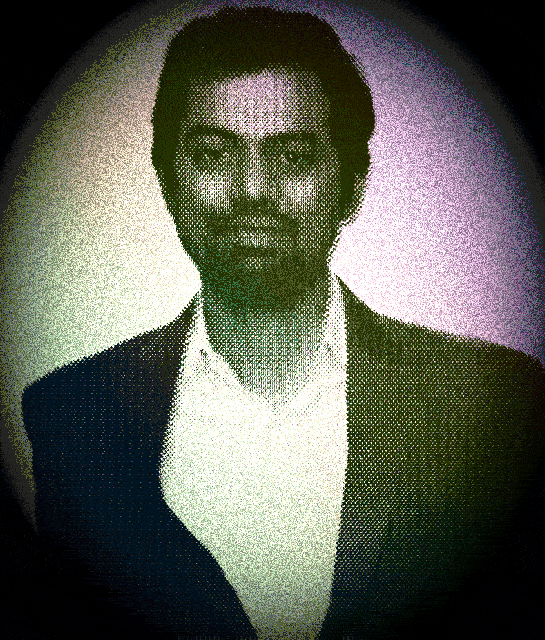Ether.js: Exploring Ethereum JavaScript Library
Blockchain technology, especially Ethereum, has revolutionized decentralized applications (DApps) and smart contracts. To interact with the Ethereum blockchain programmatically, developers leverage Ether.js, a powerful JavaScript library. This article delves into the intricacies of Ether.js, its features, and how to use it for Ethereum development.
Understanding Ether.js
Ether.js is a JavaScript library that simplifies interactions with the Ethereum blockchain. Developed by the Ethereum Foundation, Ether.js provides a set of modules for common tasks like contract deployment, transaction handling, and querying blockchain data.
Key Features
Contract Interactions:
- Ether.js facilitates smooth interaction with smart contracts on the Ethereum blockchain.
- It simplifies the process of sending transactions to contract methods and reading contract state.
Wallet Management:
- The library supports wallet creation and management, allowing developers to handle private keys, sign transactions, and manage accounts securely.
Blockchain Queries:
- Ether.js enables querying the Ethereum blockchain for information such as account balances, transaction history, and contract details.
Event Handling:
- Developers can subscribe to events emitted by smart contracts, making it easy to react to specific occurrences on the blockchain.
Provider Agnosticism:
- Ether.js is provider-agnostic, meaning it can work with various Ethereum providers like MetaMask, Infura, or a local node.
Getting Started with Ether.js
To start using Ether.js, follow these steps:
Installation:
npm install ethersImporting into Your Project:
const ethers = require('ethers');Creating a Wallet:
const wallet = ethers.Wallet.createRandom(); console.log('Wallet Address:', wallet.address);Interacting with Contracts:
// Connect to a contract using its address and ABI
const contract = new ethers.Contract(contractAddress, abi, wallet);
// Call a contract method
const result = await contract.someMethod();Best Practices
Securely Managing Private Keys:
- Always use secure methods to manage private keys, and avoid hardcoding them in your application.
Error Handling:
- Implement robust error handling for transactions and contract interactions to ensure graceful failure.
Infura for Node Communication:
- When using Ether.js in a Node.js environment, consider using Infura as a provider for Ethereum communication.
Deploying a Smart Contract
const ethers = require('ethers');
const fs = require('fs');
// Read the compiled smart contract bytecode and ABI
const bytecode = fs.readFileSync('MyContract.bin').toString();
const abi = JSON.parse(fs.readFileSync('MyContract.abi').toString());
// Connect to an Ethereum wallet
const wallet = new ethers.Wallet('0xYourPrivateKey', provider);
// Create a contract factory
const factory = new ethers.ContractFactory(abi, bytecode, wallet);
// Deploy the contract
const contract = await factory.deploy();
// Wait for the contract to be mined
await contract.deployed();
console.log('Contract Address:', contract.address);Sending Ether
const ethers = require('ethers');
// Connect to an Ethereum wallet
const wallet = new ethers.Wallet('0xYourPrivateKey', provider);
// Specify recipient address
const recipientAddress = '0xRecipientAddress';
// Specify amount in Ether
const amount = ethers.utils.parseEther('1');
// Send Ether
const transaction = await wallet.sendTransaction({
to: recipientAddress,
value: amount,
});
console.log('Transaction Hash:', transaction.hash);Reading Contract State
const ethers = require('ethers');
// Connect to a contract using its address and ABI
const contract = new ethers.Contract(contractAddress, abi, provider);
// Call a read-only method
const result = await contract.someReadOnlyMethod();
console.log('Result:', result);Listening to Contract Events
const ethers = require('ethers');
// Connect to a contract using its address and ABI
const contract = new ethers.Contract(contractAddress, abi, provider);
// Subscribe to an event
contract.on('SomeEvent', (param1, param2) => {
console.log('Event Triggered:', param1, param2);
});Interacting with ERC-20 Tokens
const ethers = require('ethers');
// Connect to an ERC-20 token contract
const tokenContract = new ethers.Contract(tokenAddress, tokenAbi, wallet);
// Check token balance
const balance = await tokenContract.balanceOf(wallet.address);
console.log('Token Balance:', ethers.utils.formatUnits(balance, 18));
// Transfer tokens
const transferTx = await tokenContract.transfer(toAddress, amount);
console.log('Transfer Transaction Hash:', transferTx.hash);These examples cover various scenarios, from deploying a contract to interacting with ERC-20 tokens. Adjust the code based on your specific requirements and smart contract details.
Conclusion
Ether.js empowers developers to build decentralized applications and interact with the Ethereum blockchain seamlessly. Understanding its features and best practices is crucial for efficient and secure Ethereum development. As blockchain technology continues to evolve, Ether.js remains a valuable tool in the developer’s toolkit.